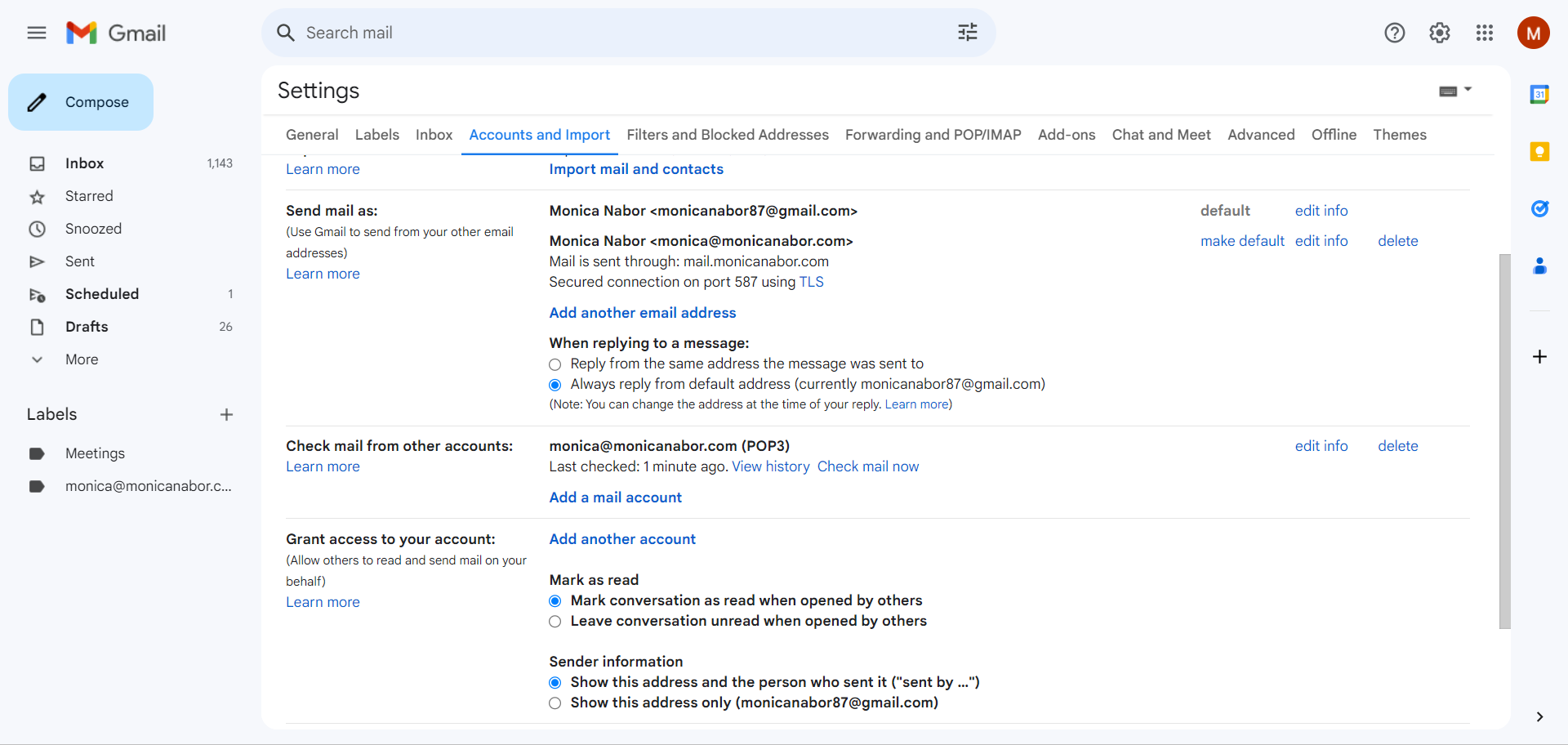Configuring a hosting space for my portfolio website.
On this page I will explain why I need a workspace set. I'm documenting the specific steps I need to take to make my portfolio website.
Register a Domain
Before even creating a website, the first thing I needed was to registar my own domain. A domain is your specific address for a website, similar to a phone number! People can find me via this domain. It is unique to me, but you need to purchase ownership of it. I chose the domain of monicanabor.com.
Secure Hosting Space
If you want a phone number, first you need a cellular provider, like T-Mobile. So before being able to use a domain, I needed to set up a hosting space for my website to work on. The hosting space allows your website to be public to everyone, because without it the site would be only visible to you.
I chose BlueHost after a vast amount of research. I had researched three other hosting space services, but BlueHost seemed the most reliable. Lots of my classmates chose this service, which is also another reason for my choice. To see if my hosting space is working, check out my website.
File Transfer Protocol
An FTP allows you to send your local website folders to your hosting space. Doing so will cause your website to be public! If we want to do this, we must first set up a FTP account.
I used the cpanel of my hosting space to set up an FTP account, and then I used that login information to access my hosting space using Filezila.
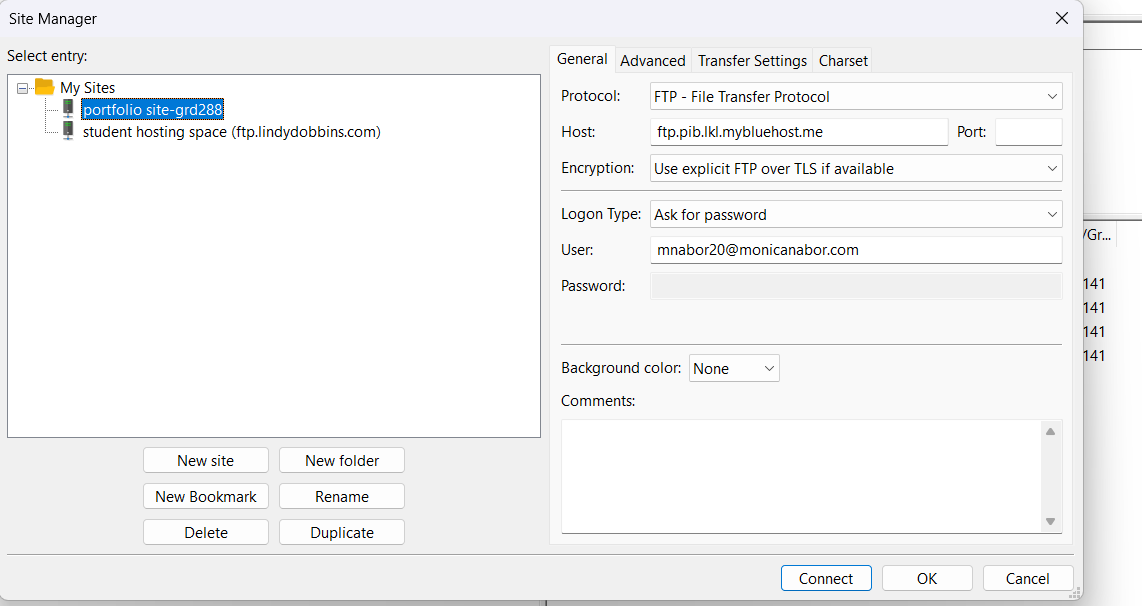
Every page's content should end with a call to action that tells the user what to do next. A good call to action will have a link the user can click to go to the next resource we want them to see.
Set Up a Local Development Environment
In addition to the stuff above, I also sucessfully set up a local development environment. Doing this is essential for building sites, because it allows you to see the live changes on your site without having to upload your folders onto your hosting space. I use MAMP, which when turned on, replicates the look of a live website. I don't have to go back and forth from my local files to Filezila and so on. This simplifies everything! Without it, I wouldn't be able to see my php files.
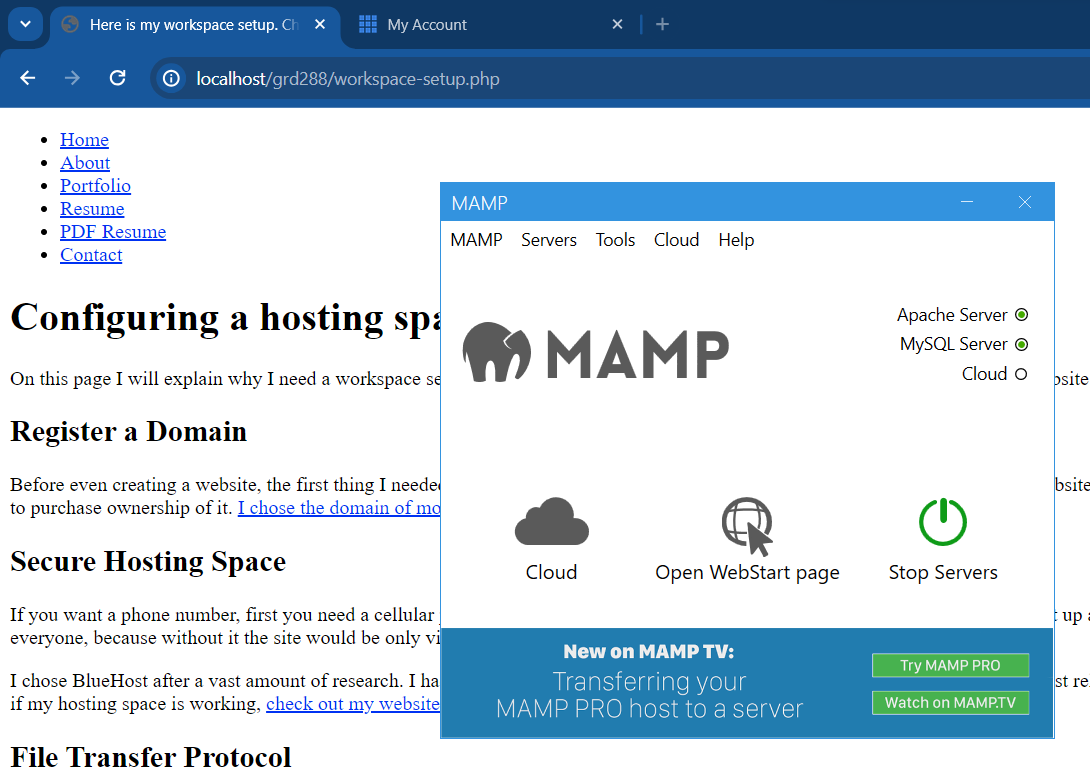
My Site Doesn't Load on the Hosting Space
My site is new, so I don't have a lot of content, which is a red flag for security for my hosting company and my college's wifi. As a result, I get a 403 Forbidden error message when I try to get to my site at monicanabor.com. To help that, I will have to create an index page for my site. Once I do, I will not be able to see the file tree, the files and folders, I have.
I also reviewed the classification of my site. Mine was categorized as high risk, so I requested Paloalto Networks to change that. I requested my category to be changed to Personal-site and Blogs.
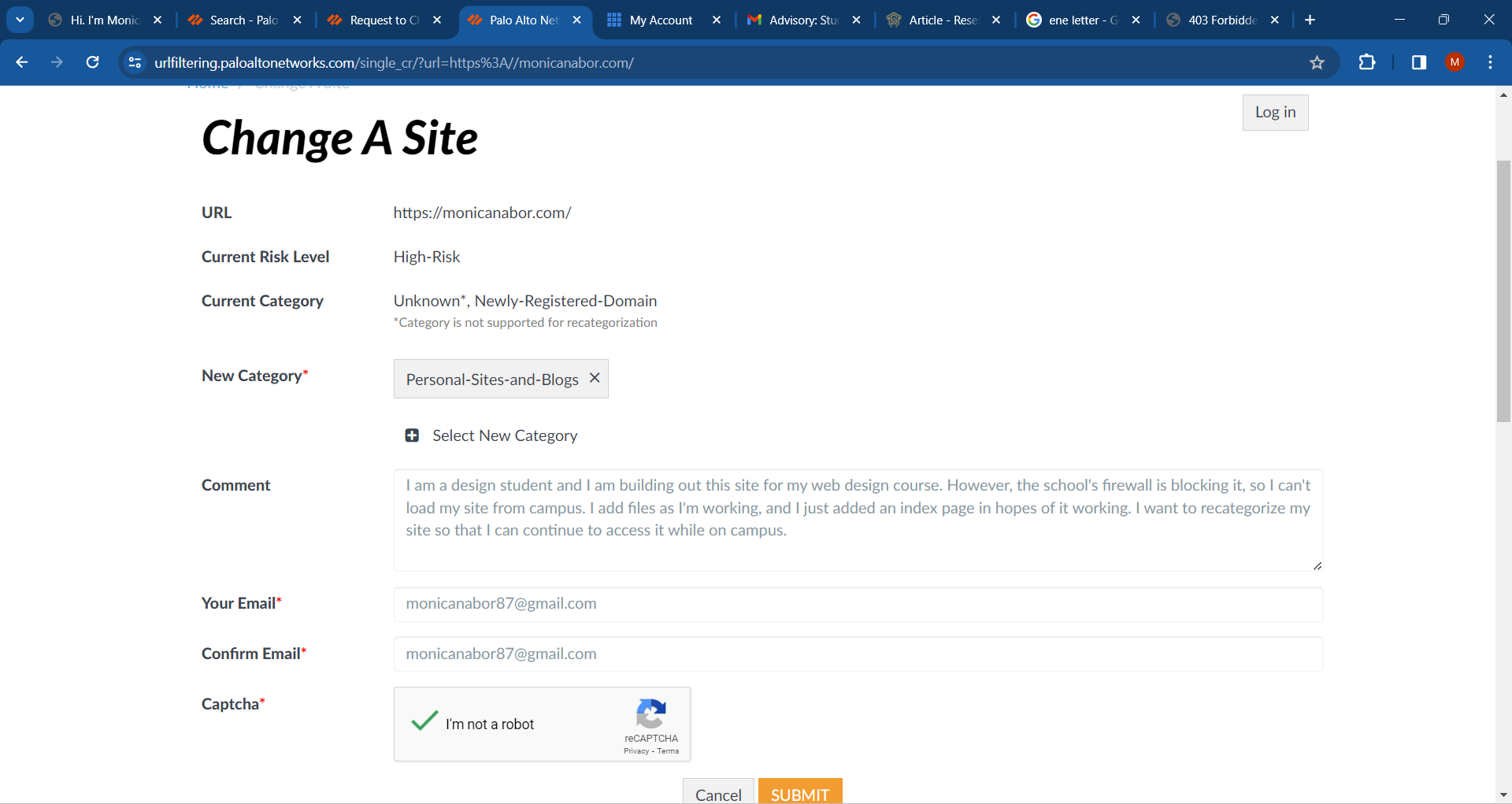
Name Files and Folders for SEO
Naming these files and folders with graphic design keywords allow the site to be more findable to people who search up things with those certain keywords. If someone is looking for a designer with Photoshop experience, a file name "Mockup Made with Photoshop" could be more likely to show up on the Google Search Engine Results Page (SERP) than a file named "Mockup". If we use these keywords behind the scenes, the actual audience of the site won't have to come accross those details. Our descriptions can have keywords, but the BTS work will elevate our site as well.
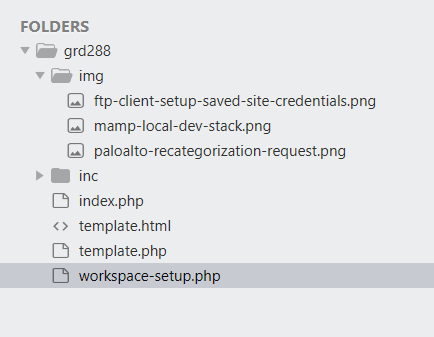
Make a Template to use for new pages and use PHP to eliminate redudant code
Almost all of the pages of my site will need some repeating code for the head and footer navigation. For this reason, I chose to use PHP to decrease the amount of redudant code. I made two template pages that hold the php code that repeats and I will simply link them at the top and bottom of any new pages that I create. My PHP template is available to view!
Web Email Set Up
In this step we had to set up a web email for our website. We had to link our website email to our personal, everyday use email. From now on we will recive emails recieved from our website to our phone!